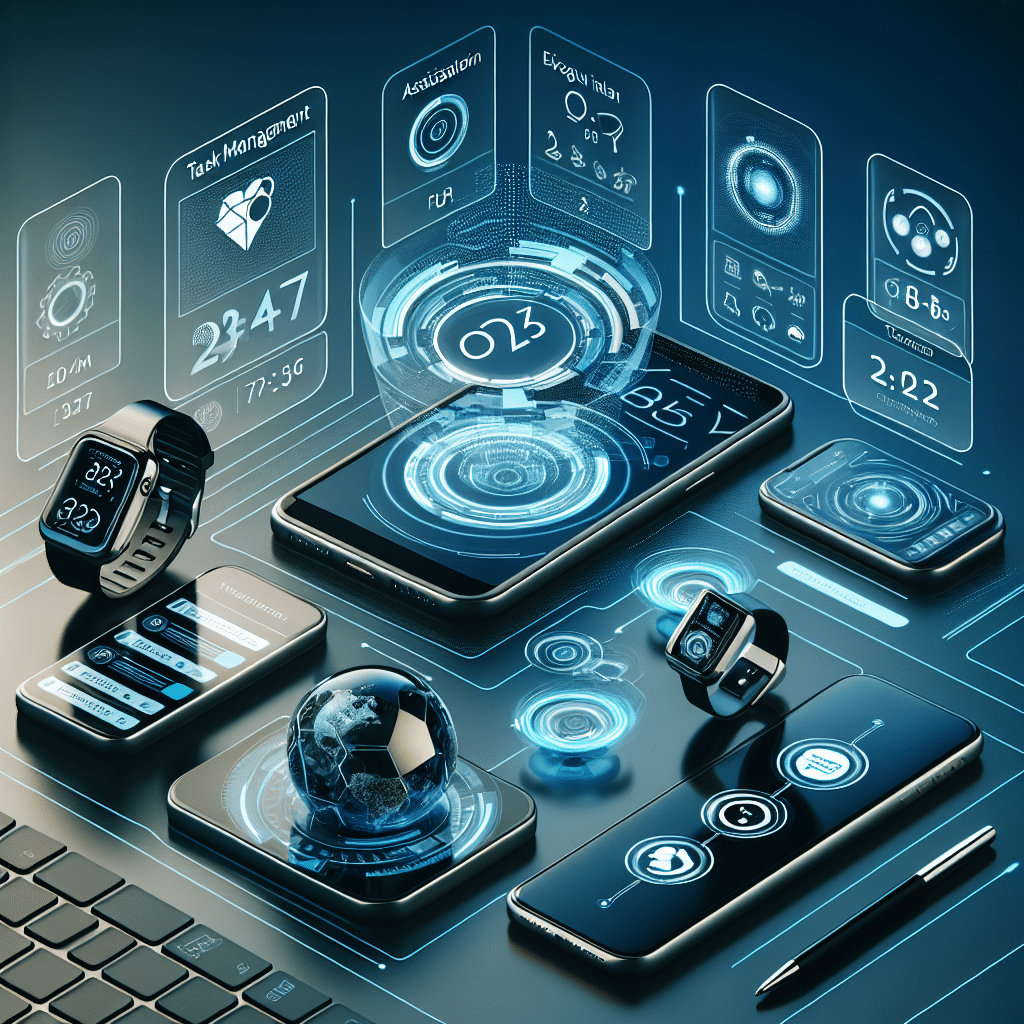Top Task Management Apps for 2025
1. Todoist
Todoist remains a leading task management app in 2025, famed for its user-friendly interface and powerful functionality. It offers a clean design that allows users to categorize tasks using projects, labels, and filters. The app supports recurring tasks, enabling users to set deadlines with flexibility. With integrations to other productivity tools like Google Calendar, Slack, and Dropbox, Todoist empowers seamless workflows. The premium version enhances functionalities with reminders, task comments, and the ability to collaborate with teams, making it an invaluable tool for individual and group projects alike. Advanced natural language processing enables users to input tasks rapidly, streamlining the process of managing daily, weekly, and long-term assignments.
2. Asana
Asana has evolved into a robust solution for project and task management by 2025. Its strength lies in its versatility, accommodating both task lists and Kanban boards to visualize workflows. Teams can assign tasks, set due dates, and comment directly within tasks, fostering collaboration. Asana’s timeline view provides a Gantt-like perspective, making it easier to track project progress and manage dependencies between tasks. Powerful reporting features offer insights into productivity trends, helping managers better assess team performance. With integrations to tools such as Microsoft Teams and Zoom, Asana is well-equipped to handle the dynamic nature of modern work environments.
3. Trello
Trello continues to be a favorite for users who prefer a visual approach to task management in 2025. Its board and card system allows for easy drag-and-drop functionality to manage tasks and projects. Users can create lists for various stages of a project, such as “To Do,” “In Progress,” and “Done.” Trello’s power-ups, including integrations with other applications like Google Drive, allow users to enhance their boards with additional functionality. Customizable automation through Butler enables users to streamline repetitive tasks, saving time and effort. Trello’s engaging and intuitive interface makes it a preferred choice among creative teams and those who appreciate a visual workflow.
4. ClickUp
ClickUp has surged in popularity, becoming a comprehensive task management tool by 2025. It combines tasks, docs, goals, and chat within a single platform, effectively reducing the need for multiple applications. Users can customize their views based on individual preferences, utilizing lists, boards, Gantt charts, or calendars. ClickUp’s extensive feature set includes tasks, subtasks, time tracking, and rich field customization. Its automation features allow users to set rules that trigger actions based on specific criteria, significantly enhancing productivity. The app’s goal-tracking capabilities encourage accountability, making ClickUp a great choice for teams focused on project deliverables.
5. Microsoft To Do
Emerging as a central tool in the Microsoft ecosystem by 2025, Microsoft To Do excels in simplicity and integration capacity. Users can create tasks directly from Outlook, making it easy to manage emails and tasks in one flow. The My Day feature allows users to focus on daily priorities, while the scheduled reminders help keep tasks on track. Collaboration features facilitate easy sharing of lists with team members. It also integrates seamlessly with Microsoft 365 services, making it a solid option for businesses already entrenched in the Microsoft family of products. The app’s clean and minimalist design makes it appealing for those seeking a straightforward task management solution.
6. Notion
Notion has made a name for itself in 2025 for its all-in-one workspace capabilities. Task management is just one aspect of what Notion offers. Users can create and manage tasks, documents, databases, and even wikis from within a single platform. The flexibility of Notion’s building blocks allows teams to customize their workspace extensively, catering to unique workflows and personal preferences. Features like task assignments, due dates, and integrated calendars provide a robust task management experience. The collaborative nature of Notion ensures everyone is on the same page, making it suitable for teams that emphasize knowledge sharing.
7. Monday.com
By 2025, Monday.com has established itself as a powerful project and task management platform. Its highly visual, customizable dashboard allows teams to see project statuses at a glance. Users can select from multiple views, including kanban, timeline, table, and calendar, adapting their workflow to projects’ needs. Automation capabilities save time by reducing manual tasks, while colorful, intuitive interface elements enhance user experiences. With features designed for both marketers and developers, Monday.com is versatile enough to cater to diverse teams. Integrations with tools like Jira, HubSpot, and Zapier expand its capabilities, making it a robust tool for businesses aiming to enhance productivity.
8. Basecamp
Basecamp offers a unique approach to task management by combining communication, file sharing, and project tracking in one platform. By 2025, its straightforward design appeals to teams looking for simplicity over complexity. Basecamp organizes projects into separate spaces where users can manage tasks, deadlines, and conversations in a unified thread. Features like automatic check-ins and to-do lists encourage accountability and communication within teams. The app’s emphasis on reducing app fatigue makes it a compelling choice for organizations wishing to streamline their operations without overwhelming employees with too many tools.
9. Airtable
Airtable stands out as a highly versatile tool for managing tasks in 2025, blending the functionalities of a spreadsheet and a database. Users can create custom task management systems that fit their workflows. Its rich field types, including attachments, checkboxes, and linked records, allow for complex task organization. The platform supports various views—grid, calendar, gallery, and kanban—enabling users to visualize their projects differently. Airtable’s robust API and integration options allow users to extend its capabilities, making it a powerful option for organizations needing a tailored task management solution.
10. Wrike
Wrike has consolidated its position in 2025 as an enterprise-level task and project management application. Its scalability makes it ideal for teams of various sizes, from start-ups to large corporations. Wrike offers in-depth reporting and analytics tools, allowing managers to gain insights into performance across projects. The app supports time tracking, which is essential for businesses that bill by hours worked. Wrike’s custom workflows facilitate task automation, making processes more efficient. Furthermore, its real-time collaboration features ensure teams are constantly aligned and informed.
11. Todo Cloud
Todo Cloud has emerged as a reliable, feature-rich task management tool for individuals and teams. Its intuitive design allows users to easily create, modify, and manage tasks. Users can categorize tasks by projects, tags, and more, providing clarity for productivity. The app’s cross-platform capability ensures information is accessible whether on a desktop or mobile device. With features like reminders and syncing across devices, Todo Cloud helps users stay on top of their responsibilities. Additionally, the built-in collaboration features allow teams to share tasks efficiently. Its straightforward approach makes it particularly appealing for those who want a focused task management solution.
12. Zenkit
Zenkit offers a comprehensive task management solution by 2025, ideal for users who need versatility in their workflows. The app supports diverse views such as Kanban, lists, or mind maps, allowing users to choose how best to visualize their tasks. By enabling collaboration through comments and task assignments, Zenkit enhances teamwork. Users can customize workflows with statuses and tags, ensuring that every task aligns with their goals. With its seamless integration with tools like Slack and Google Workspace, Zenkit ensures that users remain connected across platforms, making it a strong contender for teams that value flexibility in task management.
Key Features to Look For
When considering task management apps for 2025, users should focus on several key features:
- User Interface (UI): A clean, intuitive interface promotes ease of use and enhances productivity.
- Collaboration Tools: Integrated features for collaboration can significantly improve teamwork and communication.
- Customizability: Ability to tailor the app’s features to fit personal or team workflows may enhance effectiveness.
- Integration Options: Compatibility with other essential tools can streamline processes and improve productivity.
- Automation Capabilities: Automation can play a vital role in reducing repetitive tasks, thereby increasing efficiency.
By evaluating these features, users can select the task management app that best fits their unique needs, paving the way for improved organization and productivity in 2025 and beyond.